Welcome! Here are some very basic resources that can help you get started with web development!

Welcome! Here are some very basic resources that can help you get started with web development!

| Tag Name | Semantic Tag | Description | |
|---|---|---|---|
| DOCTYPE | <!DOCTYPE html> | Informs browser of the document type. Needed in the first line of the HTML page | |
| Language | <html lang="en"> | Informs the browser of the HTML page's language | |
| HTML | <HTML> | All content within the page needs to be nestled within HTML tags | |
| Head | <head> | All metadata and external links are nestled in the head tag | |
| Title | <title> | The title that will show in a web browser tab | |
| Style | <style> | Tag defines style (CSS) details for a page for a document | |
| Body | <body> | All content is written within the body tag of an HTML doc | |
| Paragraph | <p> | Defines a paragraph of text in HTML code | |
| Heading | <h1> to <h6> | 6 levels of HTML headings | |
| Comment | <!-- Comment Here --> | Explains code but does not render to the page |
| Tag Name | Semantic Tag | Description |
|---|---|---|
| Bold | <b> | Makes characters appear in Bold |
| Italic | <i> | Makes characters appear in Italic |
| Subscript | <sub> | Make characters appear Subscript, such as H20 |
| Superscript | <sup> | Make characters appear Superscript, such as 22 |
| Emphasis | <em> | Emphasizes specific text |
| Horizontal Line | <hr> | Applies a horizontal line to a document or element |
| Underline | <ins> | Applies underline to text |
| Strikethrough | <s> | Applies a line |
| Tag Name | Semantic Tag | Description |
|---|---|---|
| Ordered List | <ol> | Creates an ordered list |
| Unordered List | <ul> | Creates an unordered list |
| List items | <li> | Each list item is placed between <li> tag |
| Tag Name | Semantic Tag | Description |
|---|---|---|
| Main | <main> | Main content of a Page |
| Section | <section> | Defines elements within a HTML page (chapters/headings) |
| Navigation | <nav> | Creates page navigational links |
| Aside | <aside> | Applies additional information to content |
| Article | <article> | Creates a section for standalone content (blogs/comments) |
| Header | <header> | Includes content above the <body> as a heading |
| Footer | <footer> | Includes content underneath the <body> as a footer |
| Span | <span> | Tag used to group within inline elements |
| Line Break | <br> | Applies a line break to block |
| Div | <div> | Container for specific content within page |
| Tag Name | Semantic Tag | Description |
|---|---|---|
| Table Heading | <thead> | Table headings should sit inside an element |
| Table Body | <tbody> | Table body/content should sit inside an element |
| Table Footer | <tfoot> | Creates a footer for the table element |
| Table Row | <tr> | Indicates the start of each table row |
| Table Data | <td> | Each cell of the table is represented with <td>element |
| Table | <table> | All contents of the table are written inside table elements |
| Tag Name | Semantic Tag | Description |
|---|---|---|
| Video | <video> | Adds Video Elements in HTML |
| Audio | <audio> | Adds Audio Elements in HTML |
| Image | <img> | Adds an image in HTML |
| Embed | <embed> | Embeds media to HTML page |
| Figure | <figure> | Embeds an image, diagram, or code example |
| Figure Caption | <figcaption> | Adds a description to a figure |

| CSS Property | Description | CSS Demo |
|---|---|---|
| font-family | Specifies font family names for specific elements | font-family: Georgia, serif; |
| font-size | Sets the size of the font | font-size: 12px; |
| font-weight | Sets the weight/boldness of font | font-weight: normal; |
| color | Sets the foreground color value of an element's text | color: orange; |
| background-color | Sets the background color of an element | background-color: indigo; |
| border | Sets an element's border | border: 2px dotted; |
| text-align | Sets the horizontal alignment of the text in an element | text-align: center; |
| margin | Sets the margin area on all sides of an element | margin: 13px; |
| Comment | Explains code but does not render to page | /* Comment Here */ |
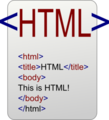
|
<!DOCTYPE html>
<html lang="en">
<head>
<body>
</html> |
| Web Reference | Details |
|---|---|
| Mozilla Developer Network (MDN) | Learning resource and repository for web developers |
| Google Fonts | Free library of font families and web directory |
| GitHub | Hosting and development service using GIT |
| stack overflow | Question and answer forum for programmers and developers |
| W3Schools | Learning resource for web development and free HTML templates |
| freeCodeCamp | Resources for learning, forums, chat rooms, and publications |
| Codecademy | Classes and forums for programming and web development |